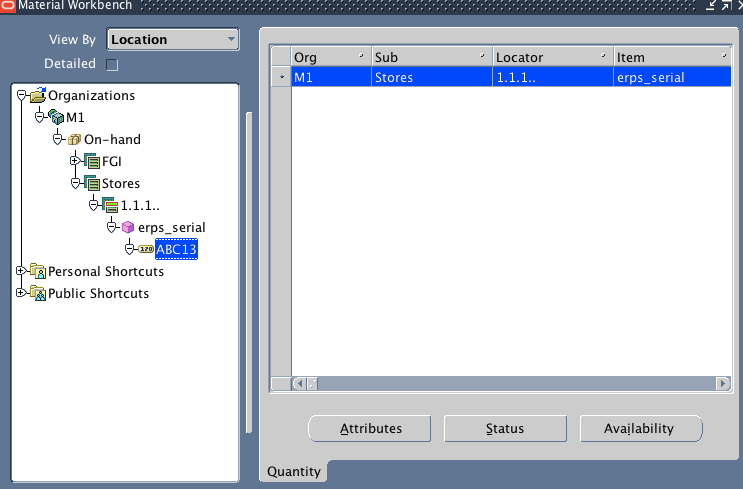Sub Inventory: Logical classification of inventory material is done through sub inventories. Sub inventory is like a group to classify different types of material like “Raw Material”, “Finished Goods”, “Staging”, “Stores” etc.
We move material across sub inventories in various scenario’s. for example to ship a sales order we move material from FGI to Staging sub inventory.
Business Requirement: Move material from “FGI” sub inventory to “Stores” manually.
Navigation: Inventory Responsibility > Subinventory Transfer
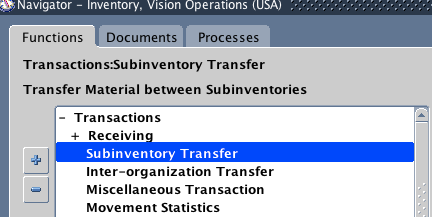
Enter Type as “Subinventory Transfer” and Click “Transaction Lines” button
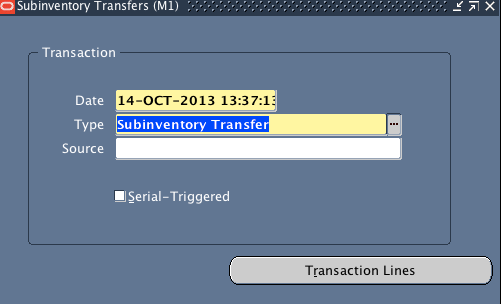
Enter Item Information , From Subinventory and To Subinventory information.
Locator data and Serial information is required based on item setup.
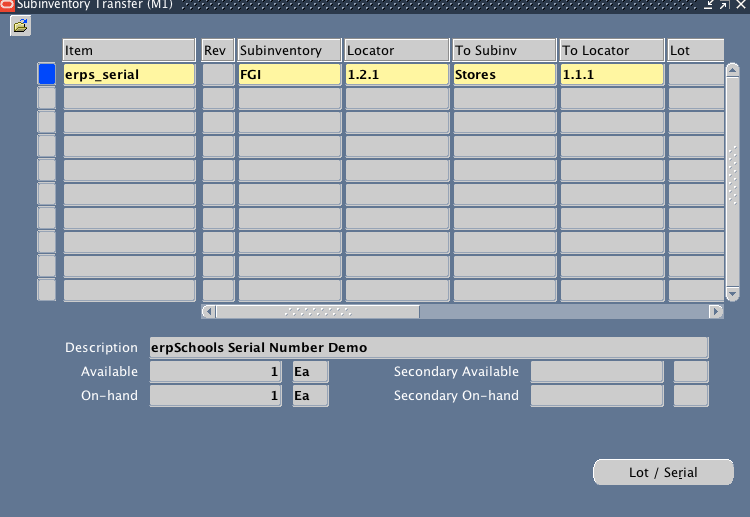
As this item is serial enabled, enter the serial number that you would like to transfer.
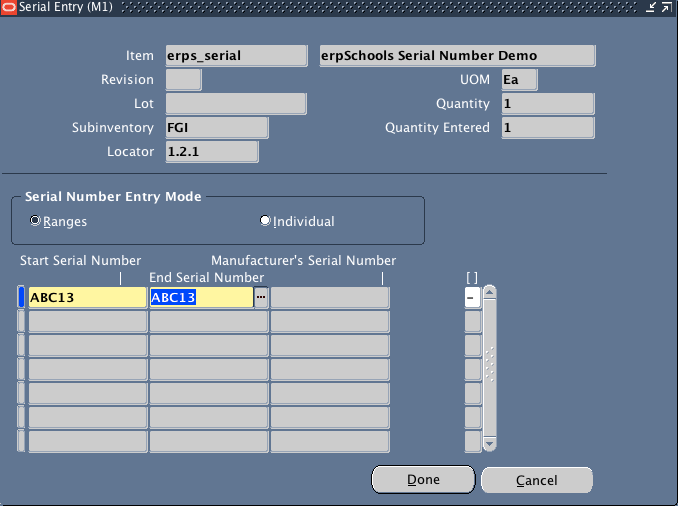
Check the on-hand quantity screen. On the left panel you can observe that now serial number “ABC13” is in “Stores” subinventory.