First of all why do we need to run a workflow from workflow administrator responsibility?
Second, Who will run it?
Third, When can we run it?
Fourth, How can we run it?
Finally, Is it recommended approach?
1) Normally we don’t run or kickoff workflow’s from workflow administrator responsibility. All seeded workflow’s are tied to some kind of transactions and they are kicked-off automatically when you create the transaction, for example PO workflow will be executed when we create a new PO.
We use workflow administrator responsibility to run a workflow only during development phase of a custom workflow or to debug a custom / standard workflow.
2) You need to be a “Workflow System Administrator”.
No, It is not just enough if you have “Workflow Administrator..” responsibility assigned to your user. You also need to be workflow system administrator.
A single user can be made as workflow system administrator or a Role can be assigned (Group of users).
Navigation: Login to Workflow Administrator Responsibility > Administer Workflow > “Administration” tab
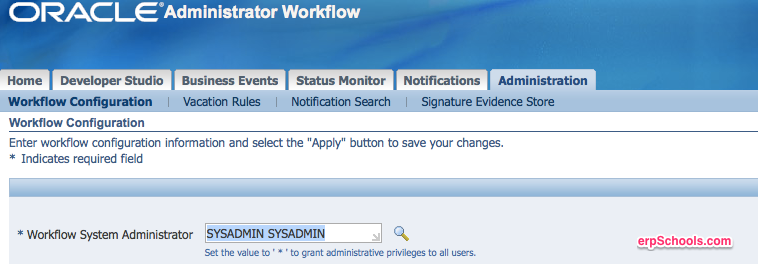
3) Anytime you wish to test a workflow, Debug workflow or for some reason you want to start workflow manually.
4) Navigation: Workflow Administrator Responsibility > Administer Workflow > “Developer Studio”
Select your workflow Item Type > Go > Run
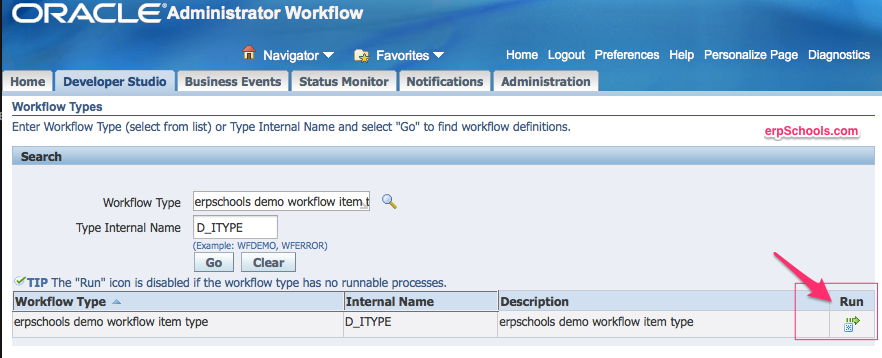
Provide Item Key, User Key, Select Process if you have multiple process in workflow item type
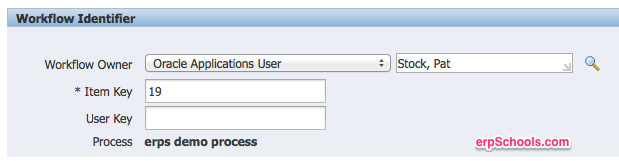
Submit.
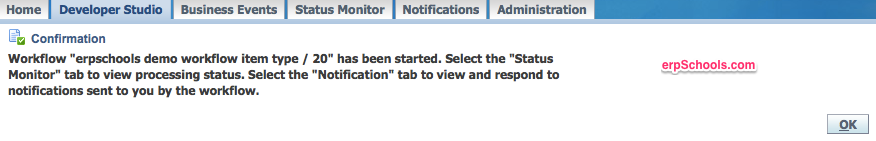
5) This approach should be used only for testing / debugging workflow’s but not as a usual approach to run workflow on regular basis.
You can check the status of the workflow by navigating to “Status Monitor” tab.