In Oracle Apps 11i we can assign only one operating unit to single responsibility but where as in R12 we can assign multiple operating units to a single responsibility to avail MOAC (Multi Organization Access Control) feature.
Oracle Apps 11i:
Set a profile option called ‘MO: Operating Unit’ to assign operating unit to responsibility
Navigation: System Administrator > Profile > System
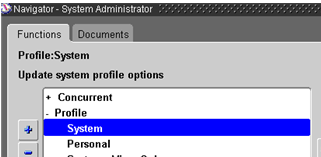
1. Check the Responsibility option
2. Enter a “Responsibility” name to which you would like to assign the operating unit
3. Enter “MO: Operating Unit” in profile field
Click Find
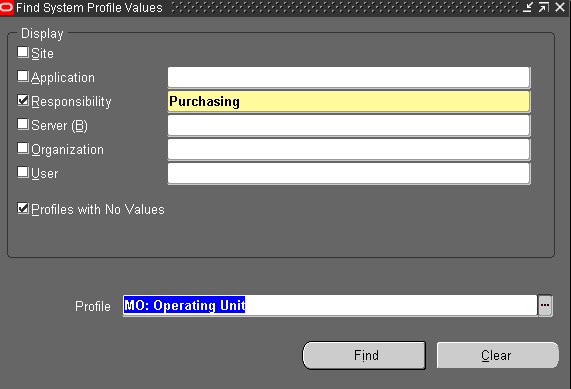
Select the Operating unit which need to be assigned to a Responsibility and save.
In this example we are trying to assign “Asia OU” operating unit to “Purchasing” responsibility.
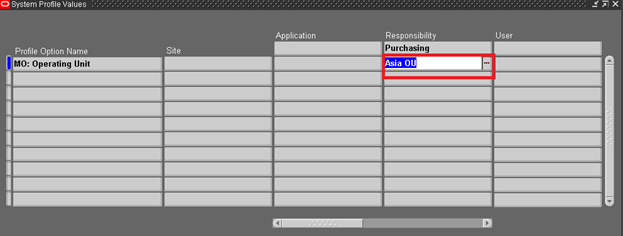
What just happened is, we have attached operating unit to a responsibility in Apps 11i version.
Oracle Apps R12:
In Oracle Apps R12 version we can assign one or multiple Operating Units to a single responsibility.
Assigning one Operating Unit to a Responsibility is same as we did above in 11i.
Let’s see how to assign Multiple Operating Units to a single Responsibility.
In R12 we have an option called “Security Profile” through which we can assign multiple OU’s to a responsibility.
Create one “security Profile” and assign as many “Operating units” as needed.
Navigation: Human Resources, Vision Enterprises > Security > Profile
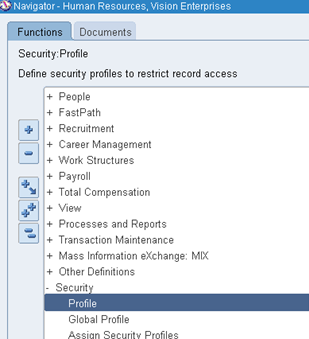
Create security profile and add one or more Operating Units to it.
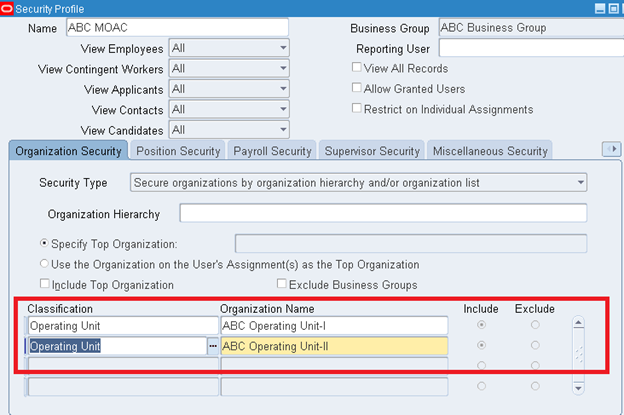
Assign the “Security Profile” that we created to any Responsibility.
Navigation: System Administrator > Profile > System
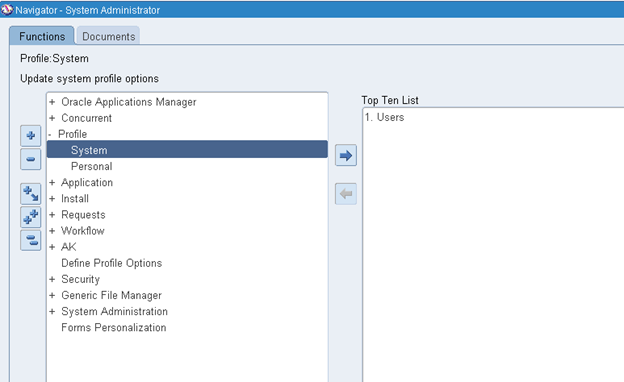
Select the responsibility and Profile as MO: Security Profile
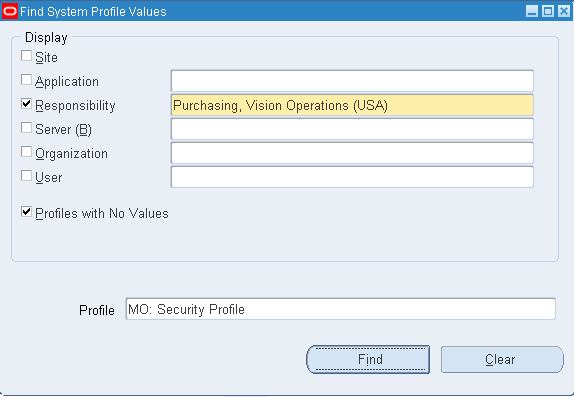
Select the security profile you have created and save. (In 11i version we select Operating unit instead of security profile)
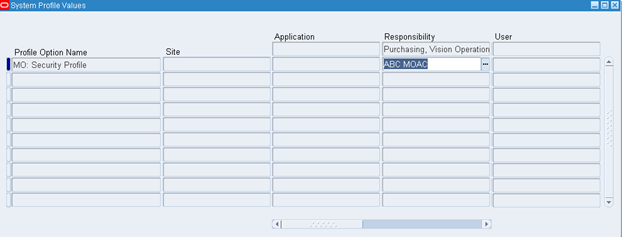
The “Purchasing, Vision Operations (USA) will import two operating units (ABC Operating Unit-1 and ABC Operating Unit-2) via Security profile (ABC MOAC).