Oracle has introduced a new value set security feature in 12.2 version which will disable accessing value set values to all users. This is default functionality and Business users are expected to give permissions either to specific value sets or all value sets to specific users or group of users.
Let’s backup a little bit and compare the value set security in 11i(or 12.0) to 12.2 version
In both 11i version and 12.0 version of Oracle ERP, Every user who has access to value set form or value set values form can access the values. We can restrict the value set values by creating security rules.
So here, by default no security is applied, and users have the option to apply the security feature.
In 12.2 version and above Users can not access value set values by default. Users are allowed to create value sets but not value set values.
So here, by default security is enabled and we need to release the security for a group of people or responsibilities.
I will demonstrate who to provide access to all value sets to a specific user account.
Step1: Login as SYSADMIN user (any other user with system administrator privileges)
Step2: Navigate to Functional Developer Responsibility (If you don’t have this responsibility, assign it)
Step3: Under security > Grants search for “Flexfield Value Set Security Object” as shown in below pic
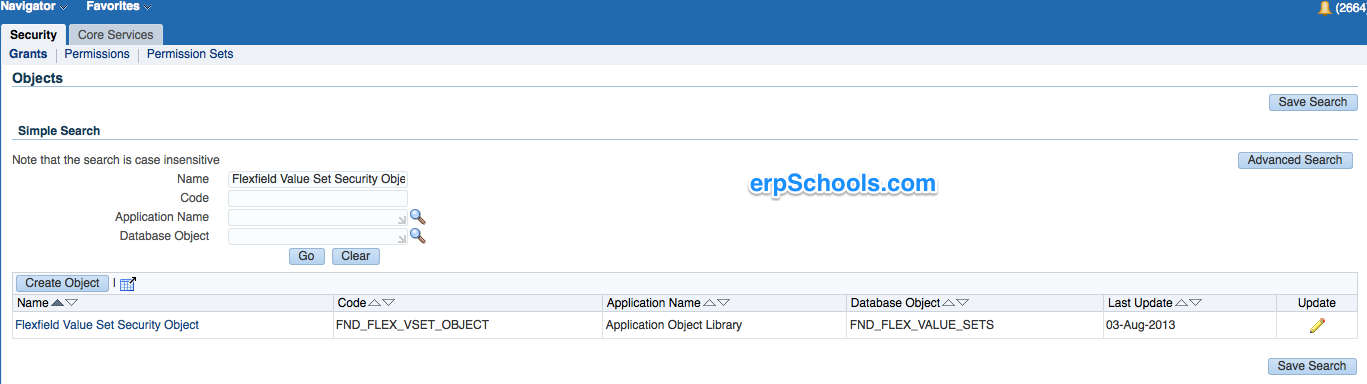
Once you find the object click on Update Button and
Go to Grants Tab and click “Create Grant” button , highlighted in below image.
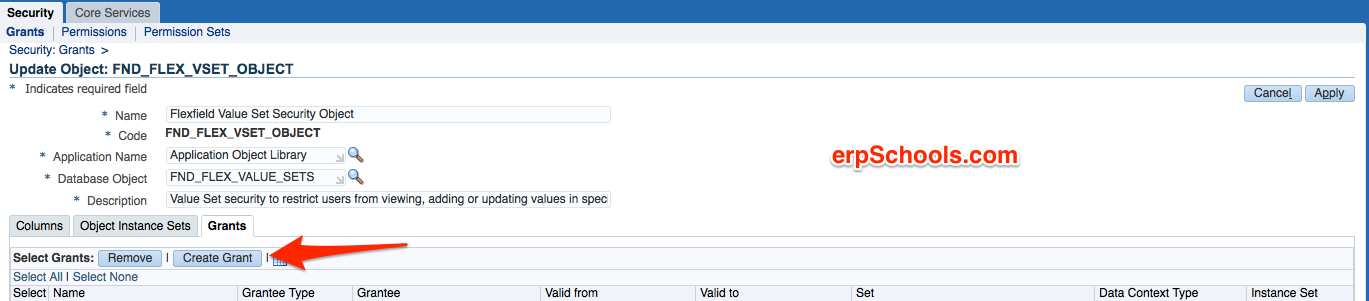
Step4: Create Grant
Enter the information as below including the USERNAME to which you would like to provide access to all value sets
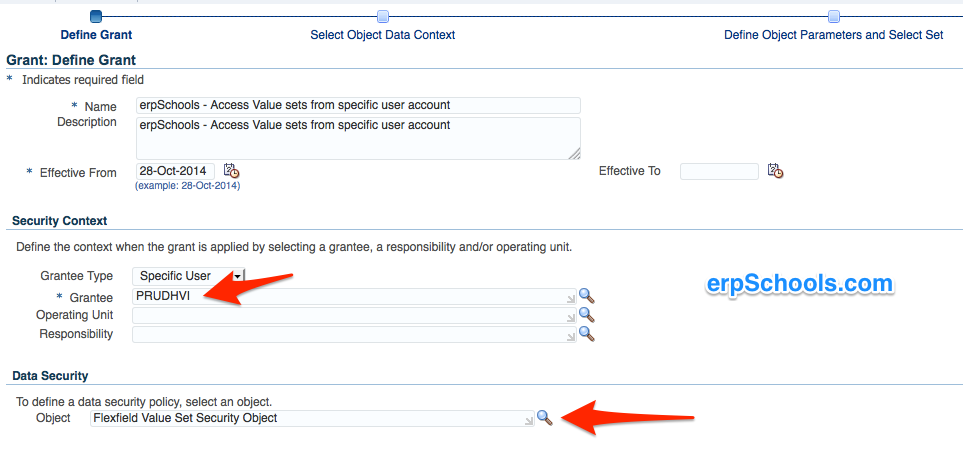
Click Next
Step5: Define Context
Here we are providing access to all value sets. If you wish you can create your own instance set just for few value sets.
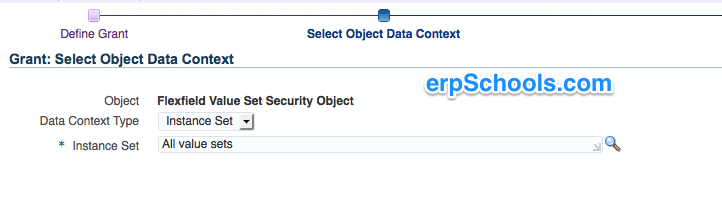
Step6: Last step, Specify what kind of privileges you would like to provide
You can choose, View only, insert only, update only, Insert / Update
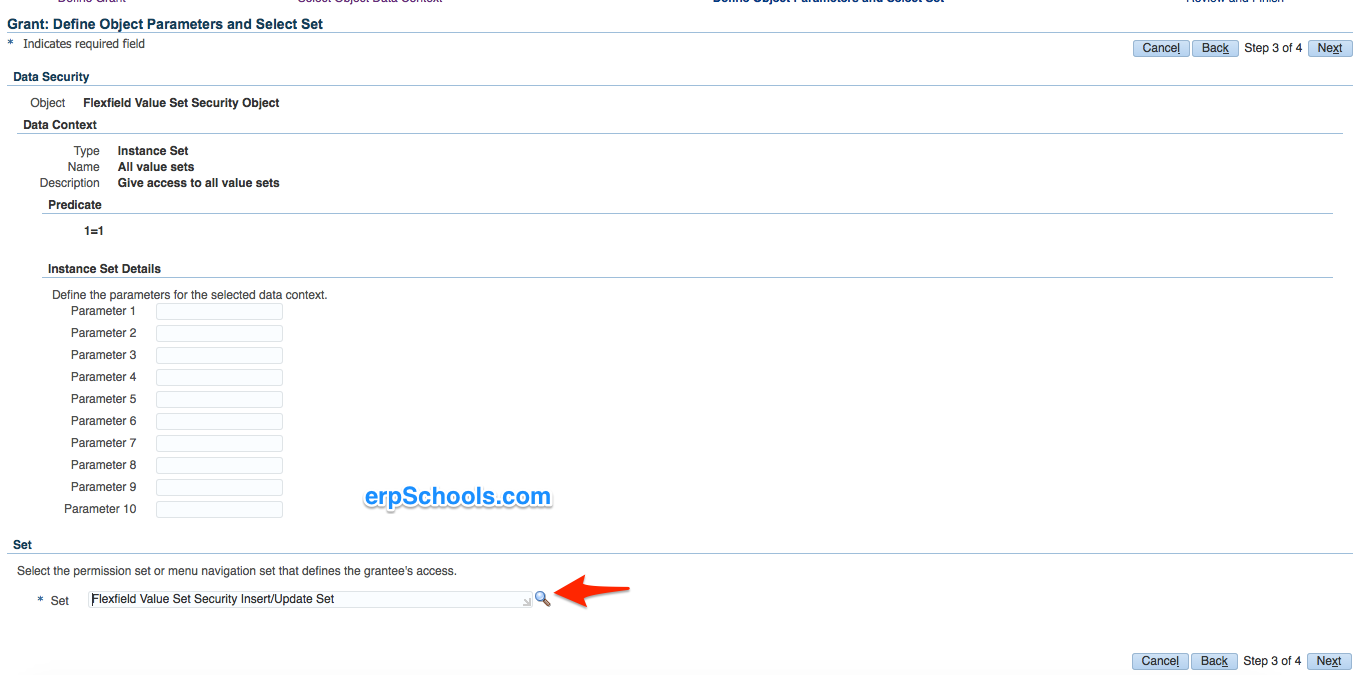
Done.
Login as PRUDHVI (or any user you have mentioned in Step4) and navigate to value set values form either in Application Developer or system administrator or any other responsibility and you will be able to access value set values.
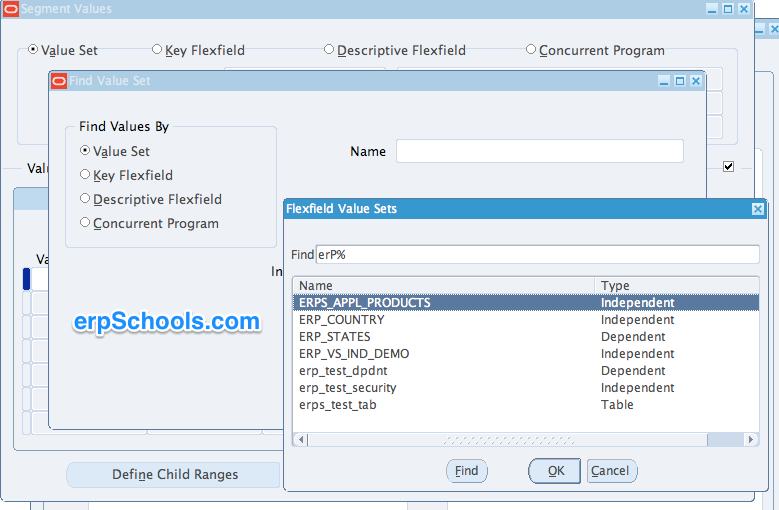
Happy Learning.